Monitoring and Alerting are the most important words in DevOps world. Today we are going to see how to install Cabot tool for monitoring and alerting.
Requirements:
1. docker and docker-compose
2.Git tool
3.Graphite server
Steps 1: Clone Cabot repository in local.
git clone https://github.com/cabotapp/docker-cabot
Steps 2: Update the settings based on our needs.
cd docker-cabot/conf
mv production.env.example production.env
Step 3: Install Cabot via docker-compose
cd docker-cabot
docker-compose up -d
Wait for few minutes until the containers are comes up
Step 4: Login to Cabot portal
URL : http://localhost:5000/
Initially it will ask to setup username and login details.
Step 5: Setup a simple service and checks.
There are three options to Monitor in Cabot, they are instance, check and service.
"Check" is some particular task you want to run to check something. Checks can be of some predefined types, like:
ping: a ping to a host
HTTP: call an URL and check the HTTP status.
"Instance" is an actual instance of a machine that will have some service running. It will have a IP/hostname.
"Service" is the macro stuff you want to monitor.
Am running a nginx webserver locally, will enable check for that.
After login go to checks Tab and click the "+" icon and rest add similar like below,
After saved the configuration,
Step 6: Test the Alert
Lets stop the nginx webserver and see if we are getting an email.
Successfully received an email.
Ref: https://github.com/cabotapp/docker-cabot




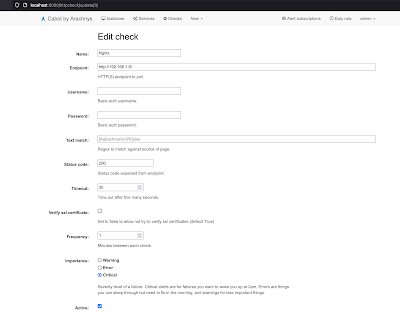



Post a Comment